ShopDreamUp AI ArtDreamUp
Deviation Actions
Suggested Deviants
Suggested Collections
You Might Like…
Featured in Groups
Description
** If someone knows of a way to set the opacity value of gtk-widgets, please let me know (note, comment, etc...)  **
**
A fun project. I wanted a theme matching gnome-do's docky-theme, so I decided to use Dust GTK as a starting point.
The archive contains 3 files (+ a readme file):
"StarDust.tar.gz" --> That's the GTK theme
"StarDust.emerald" --> The matching emerald theme
"StarDust.gnomecc" --> a gnome color chooser profile
=======
Here's what the README reads:
StarDust GTK - A Dust Mod for the RGBA capable Murrine-Engine (version >=0.9.2)
INSTALLATION
=============
1) Install the latest Murrine ( see [link] )
2) Build and install the RGBA module found here: [link]
(I would advise you to blacklist Do, cdemu*, soffice* , if installed)
3) Check [link] for a list of supported applications or workarounds/patches. Install these if needed.
4) Install gnome-color-chooser
5) Open the gnome appearance manager (gnome-appearance-properties %F)
6) Either drag StarDust.tar.gz into the content area or choose "Install..." in order to install the StarDust GTK theme
7) Open emerald and install StarDust.emerald
8) Start gnome-color-chooser and choose File -> open -> StarDust.gnomecc
That's it! Enjoy
Ah yes. Don't forget to visit my page at [link]
A fun project. I wanted a theme matching gnome-do's docky-theme, so I decided to use Dust GTK as a starting point.
The archive contains 3 files (+ a readme file):
"StarDust.tar.gz" --> That's the GTK theme
"StarDust.emerald" --> The matching emerald theme
"StarDust.gnomecc" --> a gnome color chooser profile
=======
Here's what the README reads:
StarDust GTK - A Dust Mod for the RGBA capable Murrine-Engine (version >=0.9.2)
INSTALLATION
=============
1) Install the latest Murrine ( see [link] )
2) Build and install the RGBA module found here: [link]
(I would advise you to blacklist Do, cdemu*, soffice* , if installed)
3) Check [link] for a list of supported applications or workarounds/patches. Install these if needed.
4) Install gnome-color-chooser
5) Open the gnome appearance manager (gnome-appearance-properties %F)
6) Either drag StarDust.tar.gz into the content area or choose "Install..." in order to install the StarDust GTK theme
7) Open emerald and install StarDust.emerald
8) Start gnome-color-chooser and choose File -> open -> StarDust.gnomecc
That's it! Enjoy
Ah yes. Don't forget to visit my page at [link]
Comments14
Join the community to add your comment. Already a deviant? Log In
schöne arbeit! 
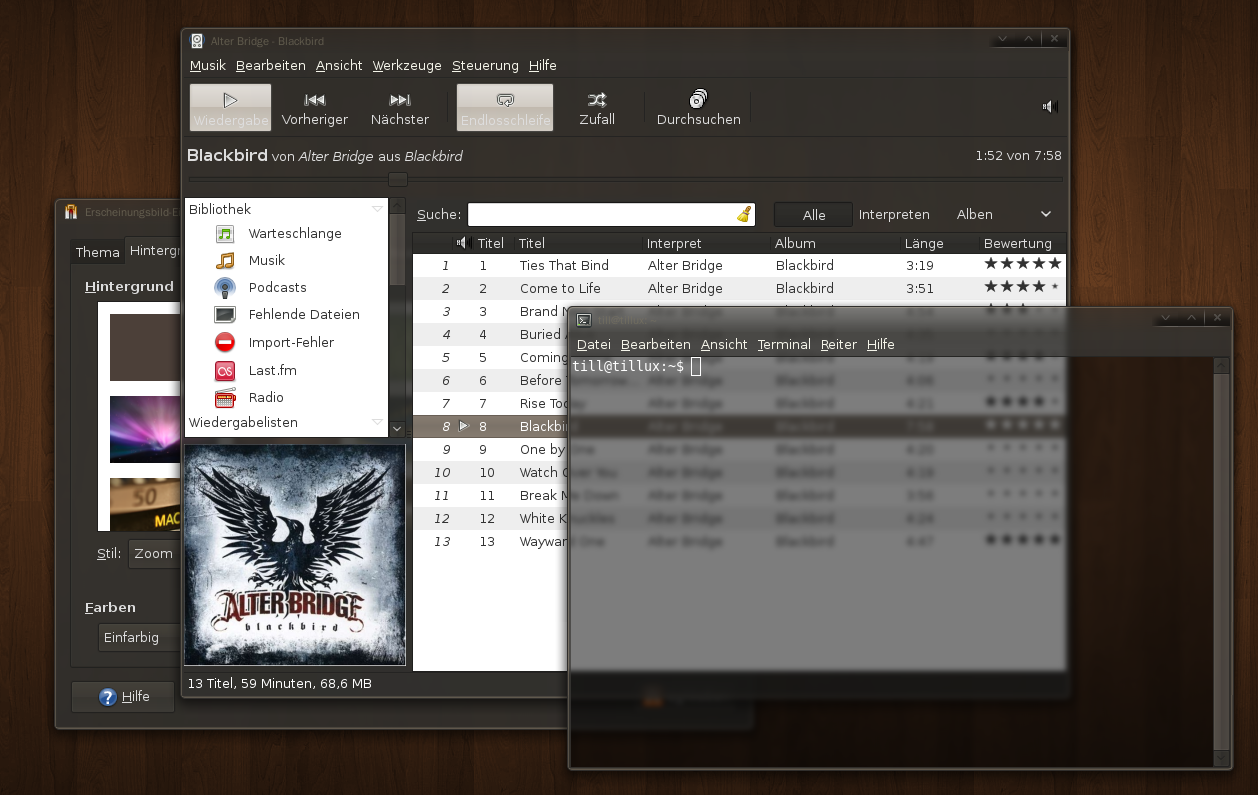









![[Costume] 360 Lone Wanderer 001](https://images-wixmp-ed30a86b8c4ca887773594c2.wixmp.com/i/e7364634-0ecb-47b7-b392-5db17d4f8d05/dela9d4-f7e06871-3f59-4e9e-a4f6-1b3dbdbae914.jpg/v1/crop/w_92,h_92,x_0,y_18,scl_0.085185185185185,q_70,strp/_costume__360_lone_wanderer_001_by_null_entity_dela9d4-92s.jpg)

























